 Image via CrunchBase
Image via CrunchBase
Enable visual tab switcher in Firefox 3.6 beta
Source: macworld.com
While Firefox 3.5.5 is the current official release of Mozilla’s browser, the developer is already hard at work on its successor, Firefox 3.6. As of today, you can download and install Firefox 3.6b4, which contains a number of new features and bug fixes from the 3.5 series. As but a sampling, Firefox 3.6 will include a new version of the Gecko web rendering platform, integration of the Personas plug-in for simple appearance changes, much faster JavaScript performance, and improved application loading time.
Now, I’m not one to recommend running a beta browser as your primary browser, but if you like living on the edge and peering into the future, the Firefox 3.6 beta isn’t a bad way to do so—most everything seems to work reasonably well, and I’ve not had any crashes in my time with it.
One other interesting feature in Firefox 3.6 is support for a visual tab switcher, much like the Command-Tab application switcher in OS X. By default, if you press Control-Tab, Firefox 3.6 will cycle through your open tabs (and Shift-Control-Tab will cycle backwards). With a simple configuration switch, though, Control-Tab will instead display a visual tab switcher, like this (click for a larger version):
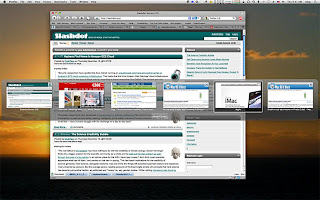
Firefox 3.6's visual tab switcher
The switcher will only show the six most-recently-used tabs, but a button at the bottom of the switcher lets you see all open tabs in a multi-row display. In this mode, there’s even a search box that lets you find open tabs based on words in the URL or page title.
So how do you activate the visual tab switcher? In an empty Firefox 3.6 tab, type about:config in the URL entry area, then press Return. You’ll see a warning about voiding your warranty; click the “I’ll be careful, I promise!” button to continue.
Once you’ve accepted the warning, the screen will fill with a long list of Firefox’s preferences. To enable tab previews, type ctrltab.prev; this should be enough typing such that the list of matches contains only one preference: browser.ctrlTab.previews. Double-click anywhere on the browser.ctrlTab.previews row to enable this feature—the Status column will change to User Set, and the Value column will change to True.
Once enabled, the visual tab switcher is immediately available; press Control-Tab to try it out. If you later decide you don’t like it, go back into the configuration screen, find the browser.ctrlTab.previews entry, and double-click it again. I’m not sure if this feature will ship enabled or disabled, but you can try it out now for yourself, if you like.
Personally, I’m undecided about its functionality—I like it, but I wish there were some way to force it to always show all tabs, as it’s usually an older tab I’m trying to switch to. (There’s a preference named browser.allTabs.previews, and I tried setting that to true, but it didn’t change the number of displayed previews in the Control-Tab switcher.)
![Reblog this post [with Zemanta]](http://img.zemanta.com/reblog_b.png?x-id=34265908-788b-4862-9e6d-2b072fffd348)

![Reblog this post [with Zemanta]](http://img.zemanta.com/reblog_b.png?x-id=8aa0a0eb-032b-418b-be72-f07aa368a792)

![Reblog this post [with Zemanta]](http://img.zemanta.com/reblog_b.png?x-id=24aad54b-9234-47cf-ac65-43d332af5d70)

![Reblog this post [with Zemanta]](http://img.zemanta.com/reblog_e.png?x-id=d9044873-0034-416c-9a3b-91f230093c7a)

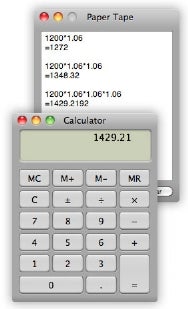
![Reblog this post [with Zemanta]](http://img.zemanta.com/reblog_b.png?x-id=c20c5b0f-f039-4383-80e9-ee38c2b8df8b)


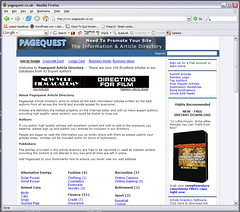
![Reblog this post [with Zemanta]](http://img.zemanta.com/reblog_b.png?x-id=5540f3d6-9d40-4cda-bed2-82753eb67172)

![Reblog this post [with Zemanta]](http://img.zemanta.com/reblog_e.png?x-id=5173f7c2-c889-4956-838e-e87443ab1392)